Hey Makers!
My core mission for Part3D has always been to make 3D modeling as intuitive and seamless as possible. I believe that bringing your ideas to life should be a creative joy, not a technical chore. That’s why I'm constantly working behind the scenes to refine the app, and today, I want to give you a sneak peek at something I’m really excited about.
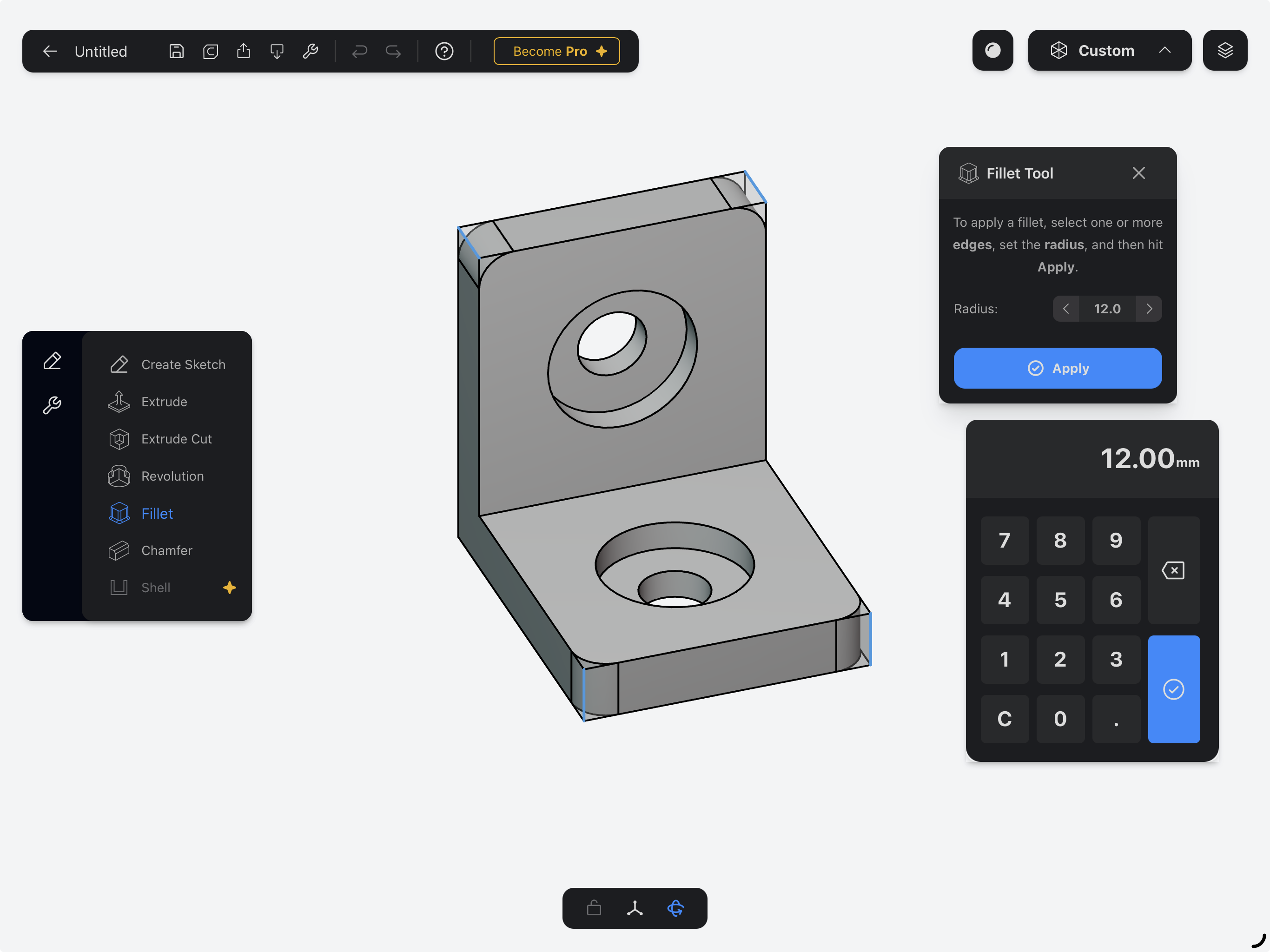
Precision at Your Fingertips
One of the biggest challenges in mobile CAD is marrying the power of precise, parametric sketching with the fluid, tactile nature of the iPad and Apple Pencil. How can I make selecting and manipulating tiny points and lines feel as effortless as a desktop mouse, but with the intuitiveness of touch?
I've been hard at work on a major enhancement to the sketching engine that addresses this head-on. I'm rebuilding the way you interact with sketch primitives—the fundamental lines, arcs, and circles that form the backbone of your models.
Take a look at this early prototype in action:
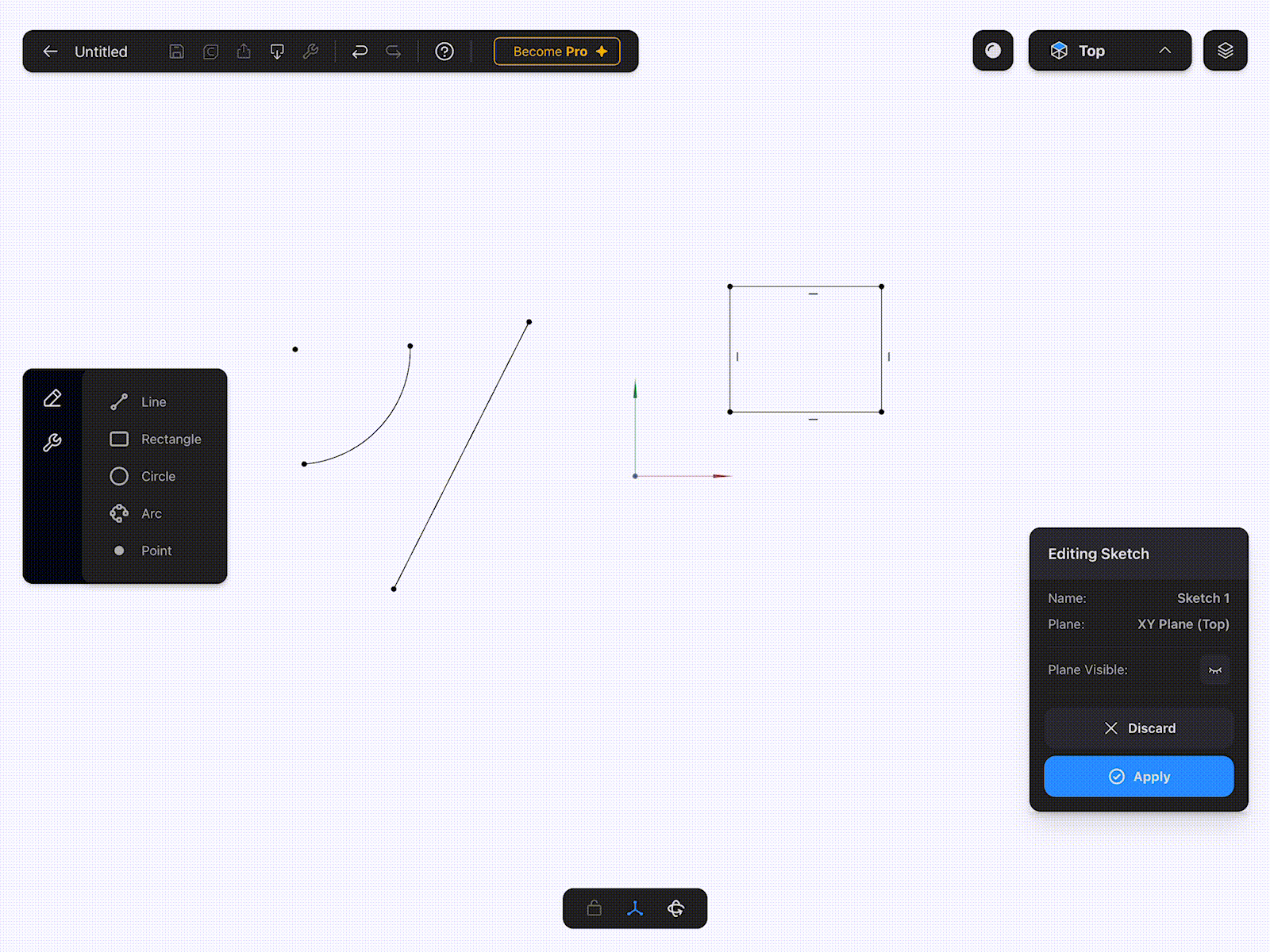
What you're seeing is a smoother, more intelligent interaction system. Notice how the cursor and primitives respond instantly. This new system is designed to make it easier to select exactly what you want, when you want it, reducing frustrating taps and making the whole process feel more direct and responsive. My goal is to get the app out of your way so you can focus purely on your design.
Laying the Groundwork for the Future
While this enhancement will make a huge difference for iPad users, it's also a critical step toward a future I know many of you have asked about: a desktop version of Part3D.
A powerful and precise selection model is the absolute foundation of any professional-grade desktop CAD application. By perfecting this on the iPad, I'm not just improving the mobile experience; I'm building the core engine that will allow Part3D to seamlessly transition to a mouse-and-keyboard environment.
This foundational work ensures that whether you’re sketching on an iPad on the go or refining a design on a Mac at your desk, the experience will feel consistent, powerful, and unmistakably Part3D.
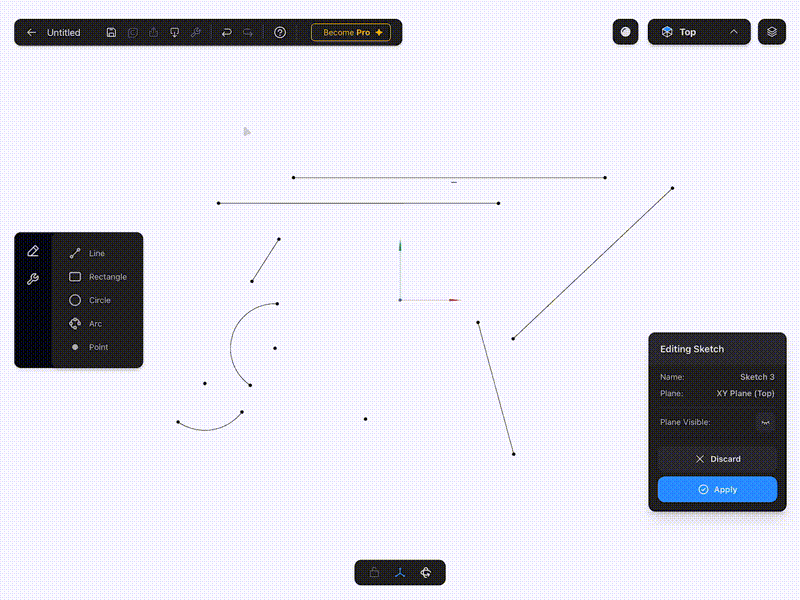
What's Next?
This is still a work in progress, but I couldn't wait to share the direction I'm headed. Your feedback has been invaluable in shaping Part3D, and I'm building this for you. I'm committed to creating the best tool for makers and 3D printing enthusiasts.
Stay tuned for more updates, and as always, happy making!
– Angelo Bartolome
